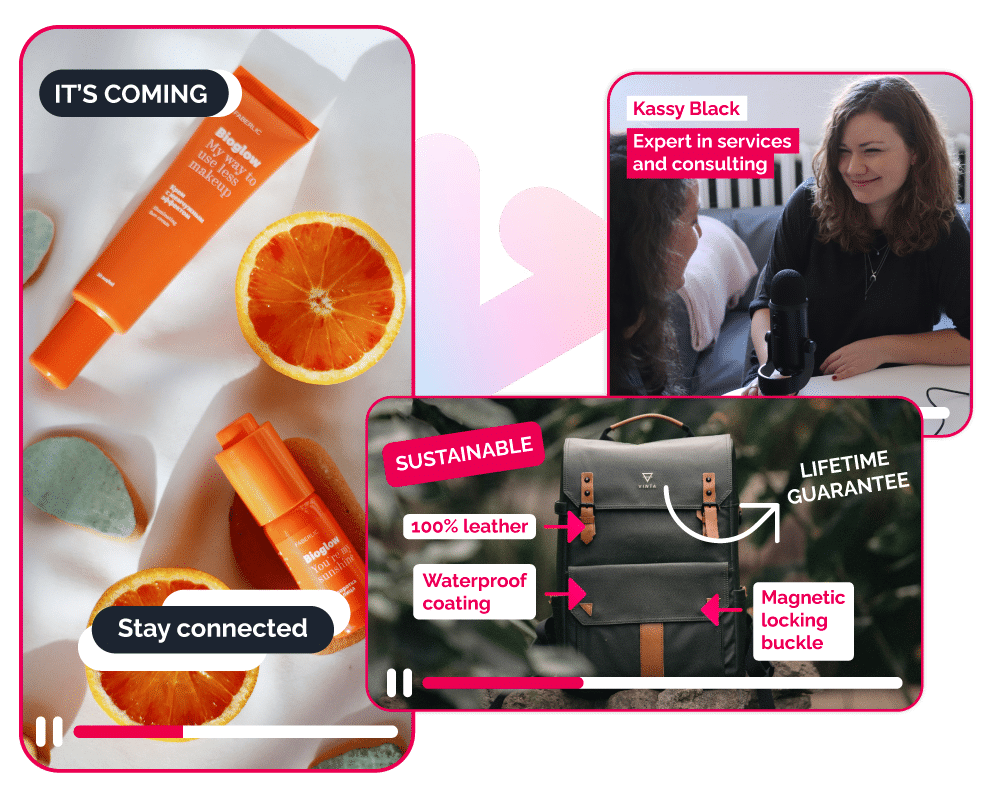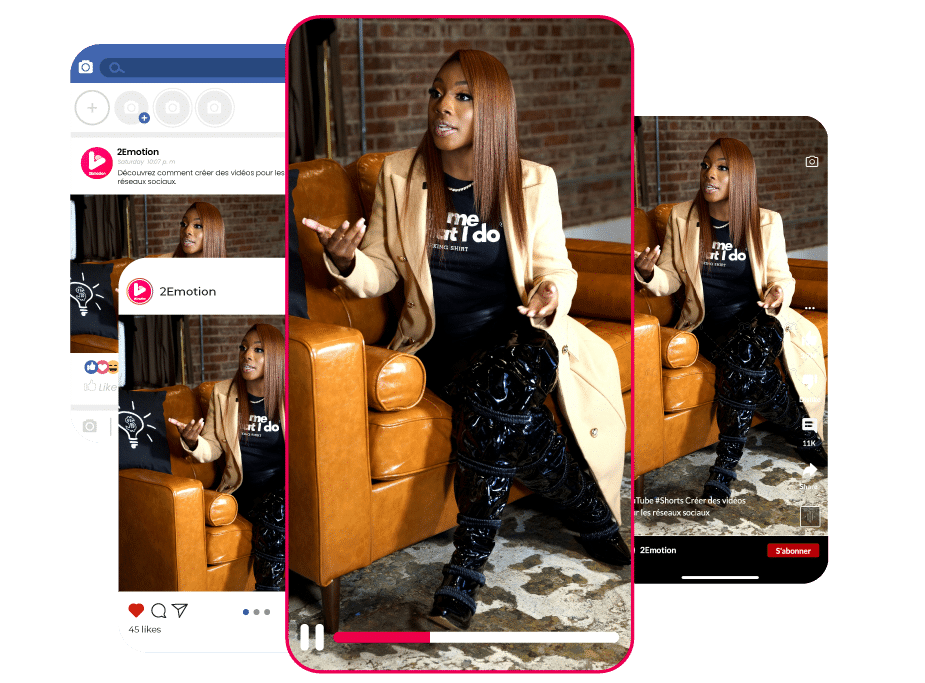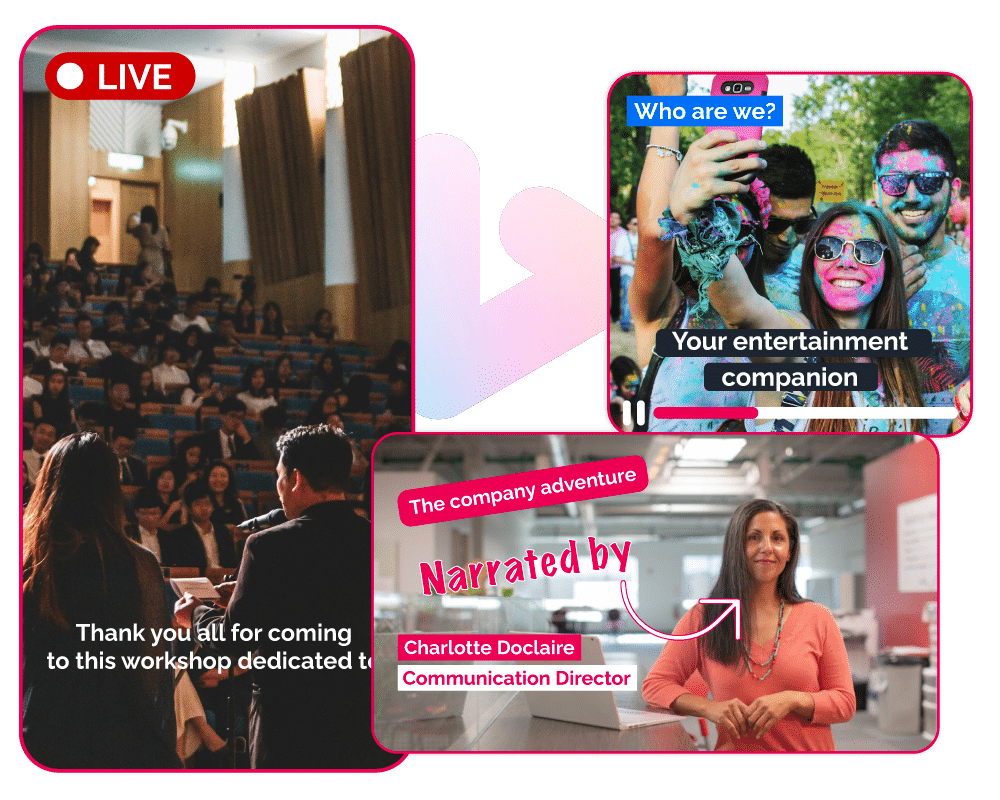Share your knowledge through video, simply and effectively. The ideal format for training, educating, raising awareness… and growing.
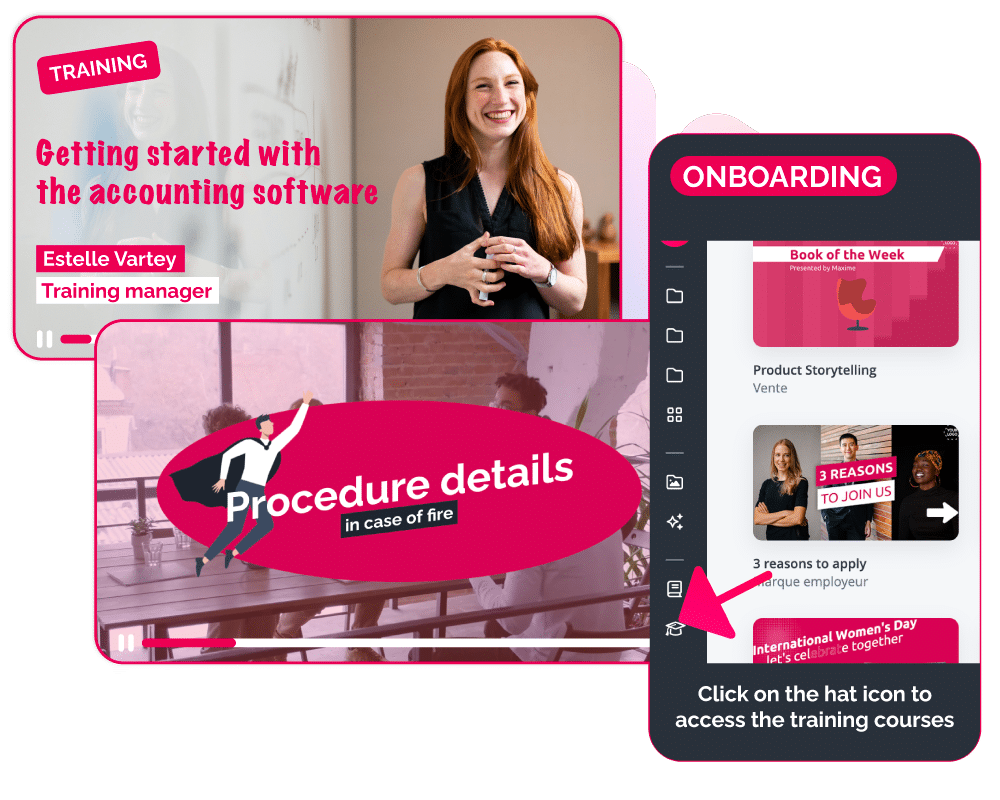
Why is video essential in training?
Video is a powerful tool for delivering knowledge clearly, vividly, and accessibly. It captures attention, simplifies complex messages, and improves retention. Adapted to all audiences, it enables self-paced learning across all devices.
The explainer video is a cornerstone of training. As a true educational tool, it can take the form of an expert interview or a motion design combining explanatory text, voice-over, and visual elements. Its short format, blending storytelling and demonstration, makes understanding easier and keeps attention high throughout the learning journey.
The customer service video is a powerful tool to enhance user experience and boost satisfaction. Video FAQs provide clear, quick answers to recurring questions. Tutorials guide users in using a product or service, while product demos highlight real benefits and help drive decision-making.
The onboarding and e-learning videos are essential tools for smooth and large-scale training distribution. Onboarding videos help integrate new employees or users by delivering key info in a clear, immersive way. E-learning videos turn learning into an interactive, dynamic experience, improving knowledge retention.
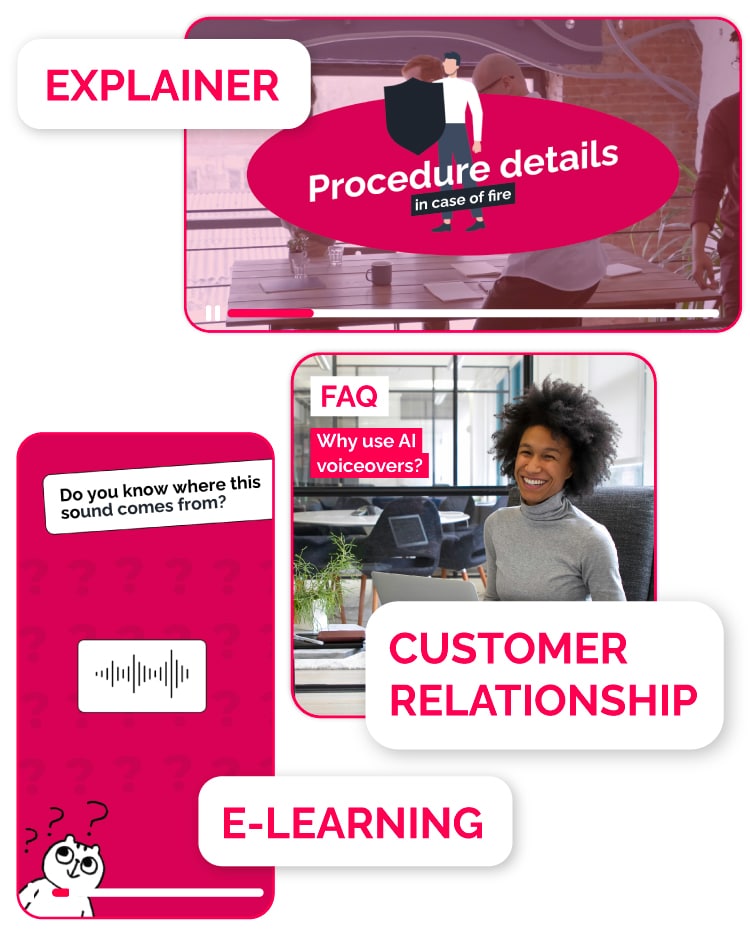
Video is a must-have tool to train, engage, and help your teams grow.
How does 2Emotion support your video training strategy?
3 key benefits
Let your trainers speak on video
The best trainers are often already in-house. With 2Emotion, video is no longer a barrier: every expert can share their knowledge easily and quickly. Thanks to intuitive tools, it’s easy to structure your expertise into professional, engaging training videos — no technical skills needed.
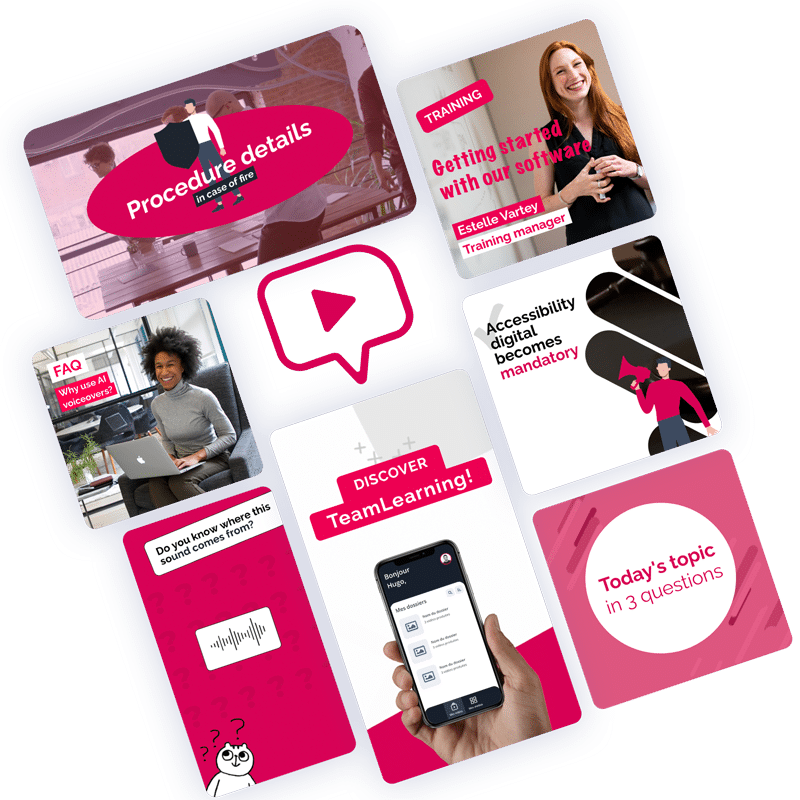
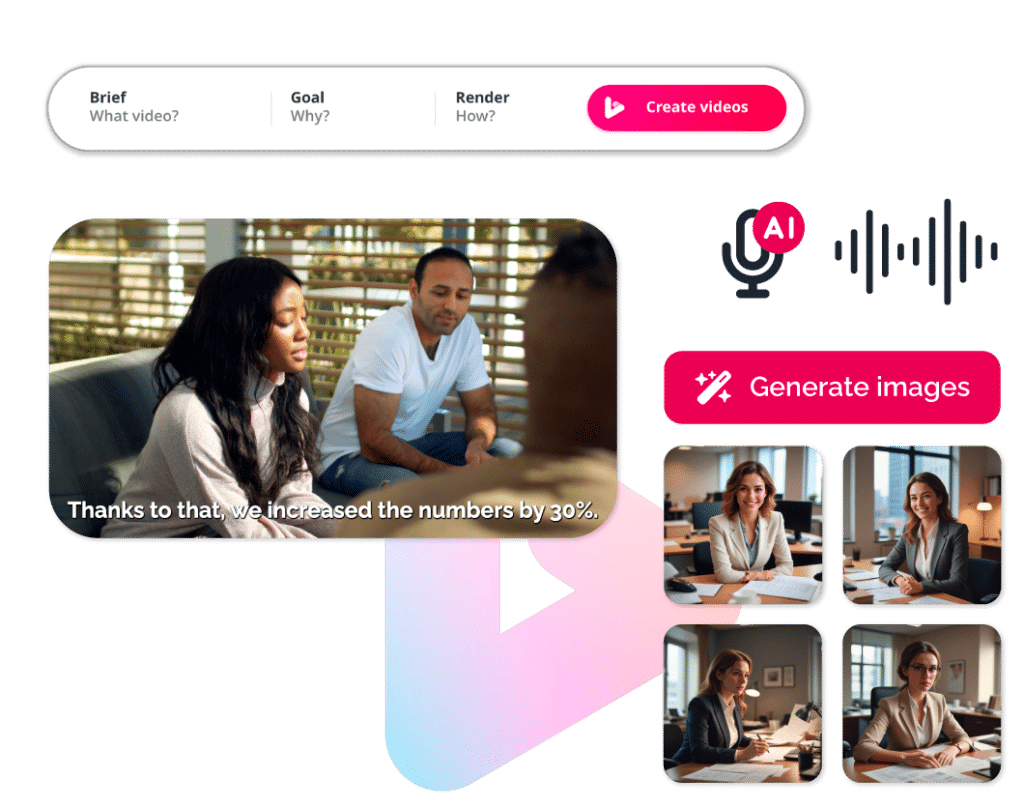
All-in-one platform: Create, record, subtitle
Trainers will find in 2Emotion all the essential features to create effective training videos: Screen recording with integrated presenter, AI-generated voice-over, Automatic subtitles and translations, Video slow motion to highlight technical gestures. Everything you need to create quality learning content — all in one place.
Boost distribution and learner engagement
2Emotion helps you maximize the impact of each video by making your trainings accessible anytime, anywhere. Export formats are compatible with all internal or external training platforms: LMS, intranet, YouTube, or social media for customer relations.
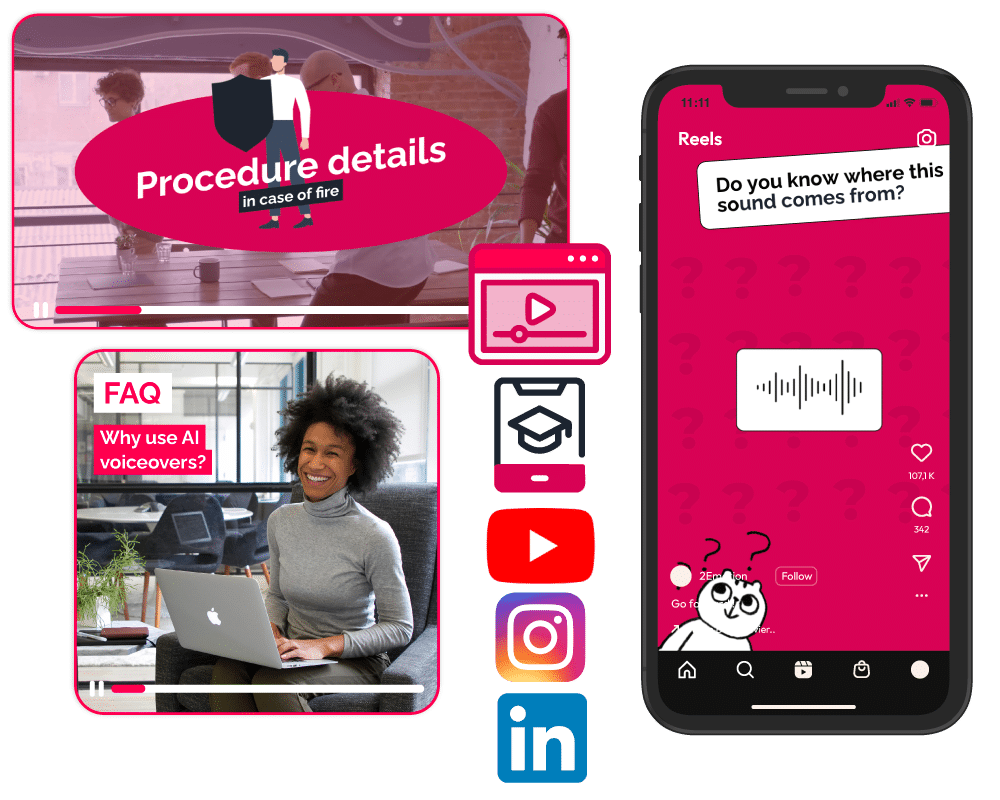
Essential features for training managers
How do I actually create with 2Emotion?
Create your own training templates
Create professional videos in an instant! Access templates designed by motion design experts — 100% customizable to perfectly reflect your brand.
Automatically subtitle a video
Subtitle your videos instantly — in any language! AI generates your subtitles automatically, with manual adjustments for perfect accuracy.
Integrated media library
Get inspired without limits! Enjoy access to top-tier media libraries directly within your creation space — included in your subscription
Animate without being an animator
Energize your videos in one click! Add impactful visual effects for a stylish, dynamic result that matches your brand identity.
Add AI voice-over
Bring your training videos to life with ultra-realistic AI voices! Create professional narrations in 22 languages for a natural and immersive experience.
Screen and camera recording
Create high-impact training content in one click! Easily record tutorials, demos, and presentations directly from your device.

What really won us over was how intuitive it is. We felt like anyone could create videos. You just need the willingness to do it — no formal training required.

Dominique Fontanarosa
LMS Platform Administrator, Septeo Notaires

Customer case : How Septeo Notaires rolled out a high-quality e-learning video content strategy?
Become remarkable !
Let’s start with a personalized demo with an advisor.
or
You are currently viewing a placeholder content from HubSpot. To access the actual content, click the button below. Please note that doing so will share data with third-party providers.
More InformationMost Frequently Asked Questions About Using Video for Training
Video is the most engaging and memorable format for learning.
It improves comprehension, captures attention, and increases information retention (up to 90% compared to just 10% for plain text).
It also enables self-paced learning and adapts to new content consumption habits — especially on mobile.
The most effective formats include:
-
Explainer videos with animations and infographics to simplify concepts.
-
Tutorial videos for step-by-step demonstrations.
-
Interactive videos that engage learners by involving them in their learning journey.
-
Short video capsules (microlearning) tailored to fast learning habits.
To capture attention, it’s essential to use:
-
-
A short and dynamic format (ideally 2 to 5 minutes per concept).
-
Animations and transitions to add rhythm to the content.
-
A smooth, natural narration (with voice-over or subtitles).
-
Interactive quizzes to boost memorization.
-
Yes — it’s highly recommended. Subtitles improve accessibility, allow for silent viewing, and help with comprehension for international audiences.
Thanks to AI advancements, automatic subtitle generation is now fast and accurate.
It depends on the context:
-
LMS (Learning Management System) for structured tracking of corporate training.
-
Intranet and internal platforms for simplified access by teams.
-
YouTube or Vimeo for broader, more accessible distribution.
-
Mobile training apps for on-the-go learning.
Impact can be evaluated through:
-
-
Completion rate (how many learners watched the video until the end).
-
Engagement rate (interactions, comments, quiz responses).
-
Post-training quizzes to assess knowledge retention.
-
Learner feedback via satisfaction surveys.
-
Solutions like 2Emotion make it easy to create professional videos in minutes, thanks to:
-
Customizable templates designed for training.
-
Automatic AI voice-overs and auto-subtitling.
-
Simple, intuitive editing tools with no advanced video skills needed.
Short videos are the most effective:
-
2 to 5 minutes for simple explanations or demos.
-
10 to 15 minutes for more in-depth training.
-
60 to 90 seconds for key microlearning concepts.
A full training session can span several hours, but it’s best to split content into short chapters, with each video covering a single topic to keep learners motivated and focused.
-
Add subtitles in multiple languages.
-
Use multilingual AI voice-overs to match local audiences.
-
Avoid culturally specific references to ensure broad understanding
Find the right video solution for your needs
Looking to optimize your video strategy? Discover how our solutions can help you create videos tailored to your goals.
Choose the solution that fits your project and stand out now!